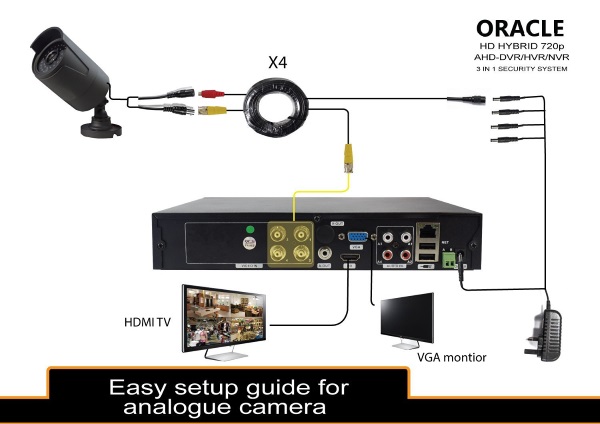4 camera HD 720p CCTV system
Introductory price: £139 (without internal HDD, £175 with)
Please click the tabs below for details
The full specifications of the cameras available as listed from Sumvision are on the full specifications tab. For everybody else in a nutshell:
- This is a 4 camera HD 720p CCTV system, you can put up to a 4Tb standard 3.5" hard drive in it, bigger the hard drive the longer recording history you can keep. A 1Tb hard drive on constant recording stores about 2 weeks of recordings, older recordings are overwritten.
- The cameras are waterproof and can work indoors or outdoors - the supplied cable length is 20m.
- You can connect the main box to your broadband router and see what the cameras see through your mobile phone or computer when you're away from home/work.
- Cameras can record constantly, on motion detection, manually or on a schedule. Play back the recorded footage from the box and copy it to a USB device.
DVR MODE
AHD-DVR /NVR/DVR
Video Compression
H.264
Video System
NTSC/PAL
Video Input/Output
4 BNC in/1 BNC out
Audio Input/Output
4 RCA in/ 1 RCA out
Backup
H.264 file via USB flash/USB flash/
USB CD/DVD-RW and Network
PTZ Control
Built-in RS-485/support PELCO
Power Voltage
DC12V 5A
RECORDING
Record Modes
Schedule/Motion Detection/
Sensor Triggered/Manual/Remote
Feature Recording
PAL/NTSC 720P(1280x720)/960H(960x480)/D1 NTSC:CIF(352x240)/
HD1(704x240)/D1(704x480)
Recording Pack Time
15,30,45,80 Min Selectable
Recording Resolution
Settings
Record Frame Setting
Up to 25Fps
HDD Supported
4TB
CAMERA
Camera Type
Bullet
Waterproof/Dustproof Rated
IP66
Image Sensor
CMOS 1/4 APTINA
Resolution
720P
Camera Placement
Outdoor/Indoor
Numberof LEDS
IR LED:¢5X24PCS IR LED
Night Vision
Up to 20M
Lens
Megapixel 3.6mm/ Megapixel 6mm
White Balance
Auto
Signal/Noise Ratio
58dB
PLAYBACK
Display Modes
Single/Quad/Sequential
Playback Mode
Normal Play/Fast Forward/Fast Rewind
Resolution
720P
Camera Placement
Outdoor/Indoor
Numberof LEDS
IR LED:¢5X24PCS IR LED
CONNECTIVITY
Network Interface
RJ45, 10/100M
Network Protocol Support
TCP/IP,UDP,DHCP,DDNS,PPPoE
Network Function
Support live view with IE (Internet Explorer) or CMS software on PC and use mobile phone
Mobile Systems
iPhone, iPad, Android (using Ieye app)
Camera Placement
Outdoor/Indoor
PC System
Windows
Contents
DVR recording unit, 4x camera, 4x data/power cable, PSU, mouse, Remote, manual.
Click a picture for a better view. Note these are reduced in quality and size for the web.
A full size night image is here. You may also be interested in our Webcam page which has an image from one of these cameras that updates regularly throughout the working day.
Some questions you may have - click to view answers. Anything you'd like to know that isn't here? Ask Us!
Officially this is a CCTV camera system so its designed primarily for that. However it will have uses outside of this, such as monitoring your car/van overnight on the drive, watching the garden for foxes overnight, video evidence of anti-social behaviour, to name but three.
However three other uses could be seeing who's at the front door before you open it, using a feed for a live wallpaper/second monitor and following what the family pet does what you're not there. Anything that needs a camera pointed at it this will do.
However three other uses could be seeing who's at the front door before you open it, using a feed for a live wallpaper/second monitor and following what the family pet does what you're not there. Anything that needs a camera pointed at it this will do.
When you look at the night vision images what you're seeing is illumination by infrared light. It is this that casts the shadows on objects in the pictures and infrared behaves the same way as normal light when it comes to shadows and what not.
The human eye cannot see infrared but the camera(s) can. If you stand in an area illuminated only by infrared it would be totally pitch black to you but you would still cast a shadow that would show up on the camera.
This is also why it looks as if there is a bright light if you have one camera in sight of another.
The human eye cannot see infrared but the camera(s) can. If you stand in an area illuminated only by infrared it would be totally pitch black to you but you would still cast a shadow that would show up on the camera.
This is also why it looks as if there is a bright light if you have one camera in sight of another.
There a few ways: You can see what your cameras see from any internet connection through an app available on the Play/Apple store. This should allow it to work on a supported smartphone or a tablet.
Failing that access is available to the cameras through your web browser (Internet Explorer/Firefox/Chrome) (via the QuickTime web plug-in), the Content Management System software that comes with the camera (for configuring or viewing feeds) or as a last resort VLC Media Player (for Windows and Android) will work on a per-stream basis.
Failing that access is available to the cameras through your web browser (Internet Explorer/Firefox/Chrome) (via the QuickTime web plug-in), the Content Management System software that comes with the camera (for configuring or viewing feeds) or as a last resort VLC Media Player (for Windows and Android) will work on a per-stream basis.